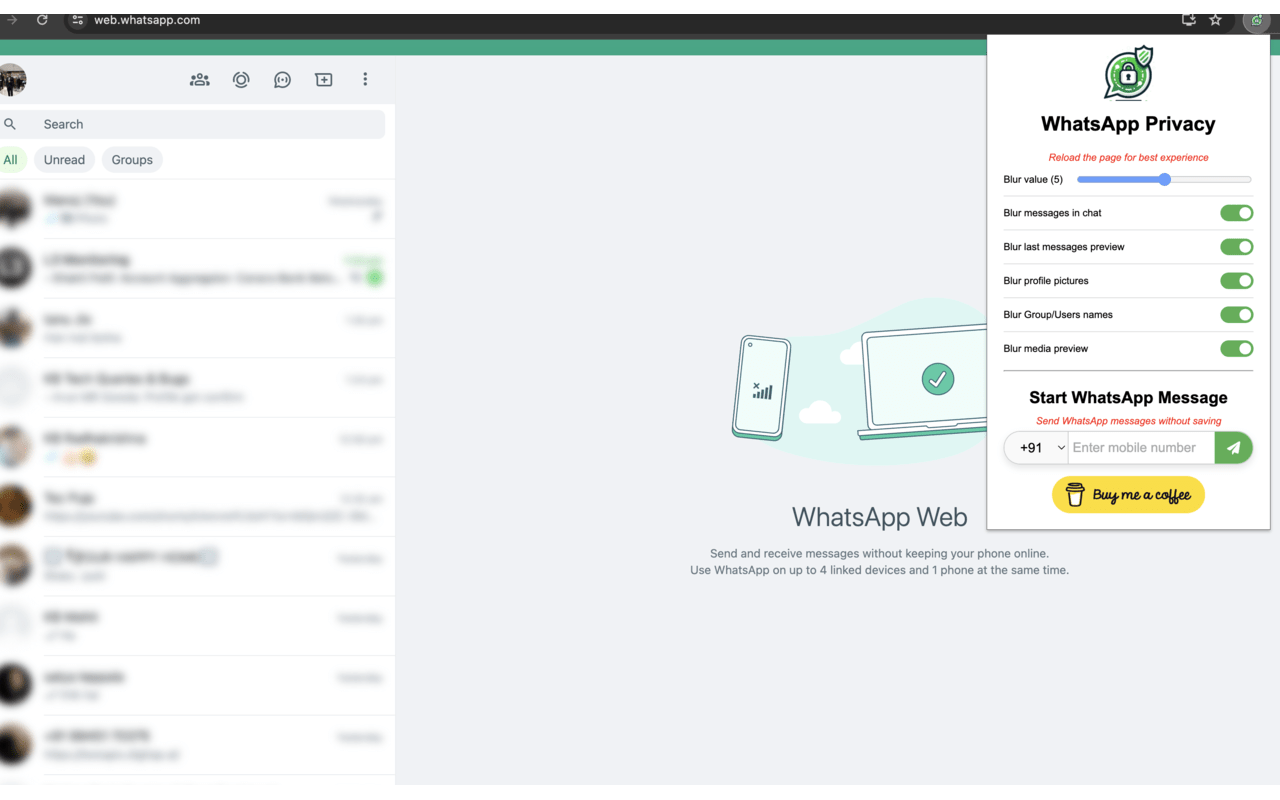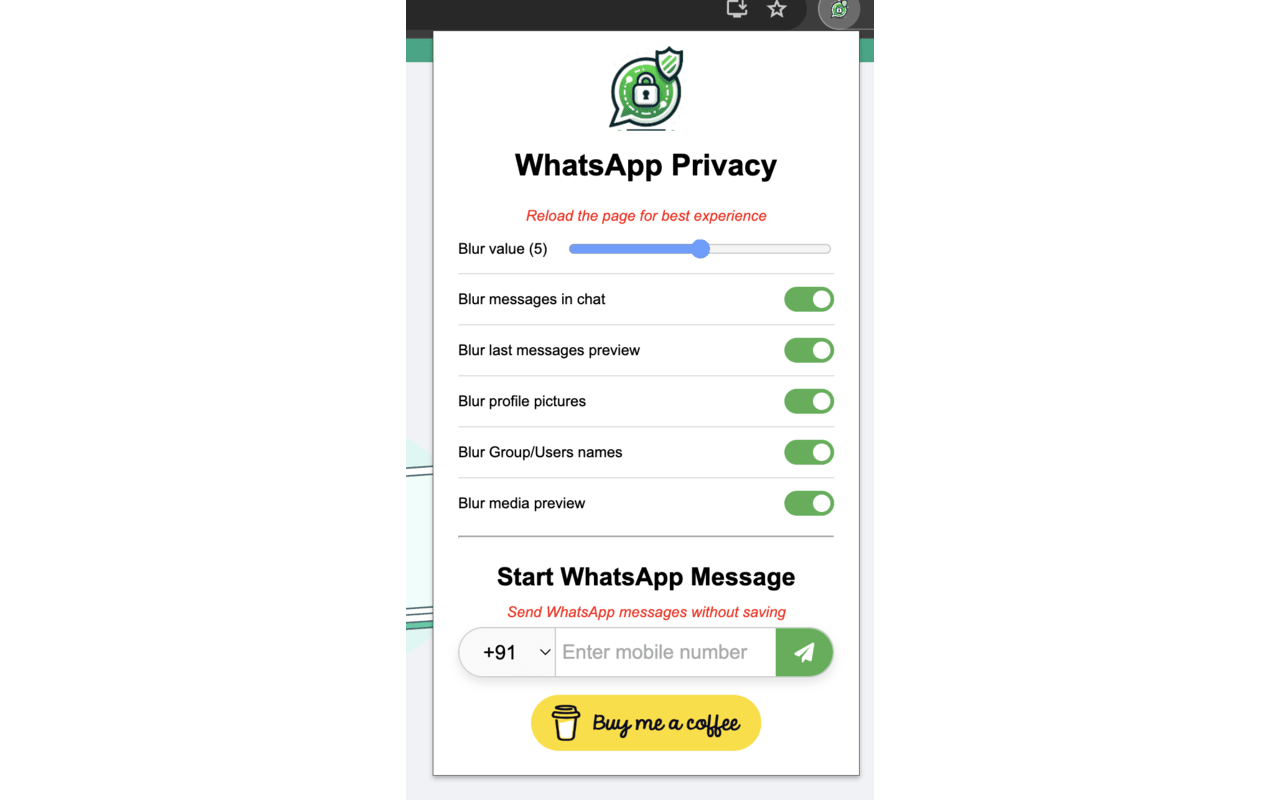WhatsApp ChatShield And Quick Chat
Design and Developed by Manoj Barma
Connect on LinkedInEnhance your WhatsApp experience with our powerful Chrome extension
Get the ExtensionScreenshots
Hide Messages
Easily hide your sensitive messages from prying eyes with a single click. This feature ensures that your private conversations remain private even when someone else is looking at your screen.
Quick Start Conversations
Start a WhatsApp chat without the hassle of saving the mobile number in your contacts. Just enter the number and start chatting instantly, saving you time and effort.
User-Friendly Interface
Simple and intuitive design to make your WhatsApp experience smoother. The interface is designed to be straightforward and easy to navigate, ensuring a seamless user experience.
Secure
Your privacy is our priority. The extension operates securely without accessing or storing your data. We use advanced encryption methods to ensure that your information is always safe.
Free to Use
Enjoy all these features without any cost. We believe in providing value to our users and therefore offer this extension free of charge.
User Guide
To get started with WhatsApp ChatShield, follow these steps:
- Download and install the extension from the Chrome Web Store.
- Open WhatsApp Web on your browser.
- Click on the ChatShield icon in your browser's toolbar.
- Select the features you want to use and configure them according to your preferences.
- Enjoy a more secure and enhanced WhatsApp experience!
User Testimonials
"This extension is a game-changer for my WhatsApp usage. Highly recommend it!" - Jane Doe
"I love the quick start feature. Saves me so much time!" - John Smith
"The hide messages feature is perfect for keeping my conversations private." - Emily Johnson